User Stats Command Overview
The /user-stats command in Distillery offers users a quick and easy way to view their current status and usage statistics. This command provides a snapshot of your activity and resources in Distillery.
How to Use
To use this command, simply type and send /user-stats in the chat. No additional parameters are required.
Response Structure
Upon executing the command, you'll receive a response from the Bartender. This response will typically look like this:
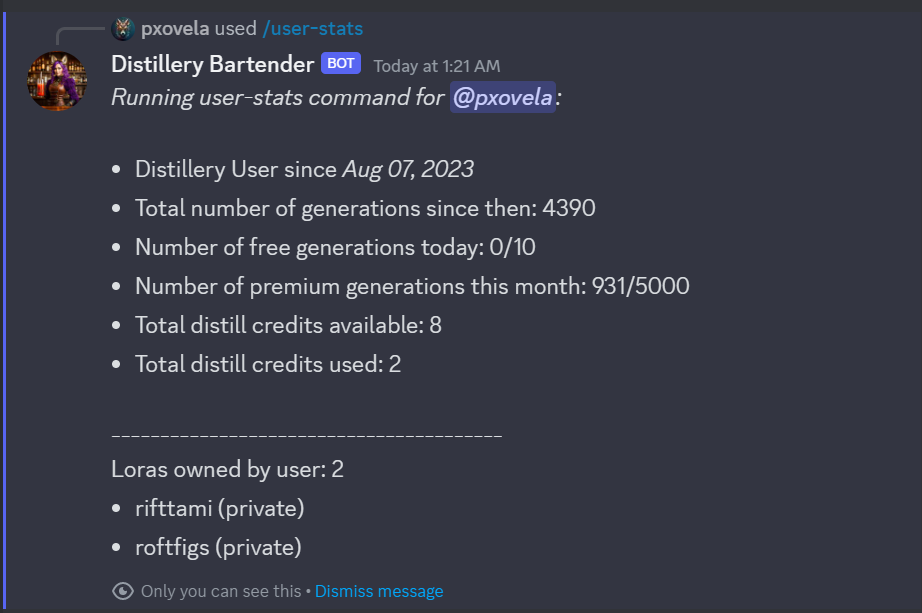
The response includes three primary categories of information:
1. General Statistics
This section provides general information about your account, including:
- Join Date: The date you joined Distillery.
- Total Number of Generations: The cumulative count of generations requested using Distillery.
2. Credits and Usage
Here, you'll find details about your available resources:
- Number of Generations Available and Used: Both for free and premium workflows.
- LoRA Training Credits: Information on your available and used
/distillcredits for LoRA training.
3. Owned LoRAs
This part lists all the LoRAs you own, along with essential details about each.